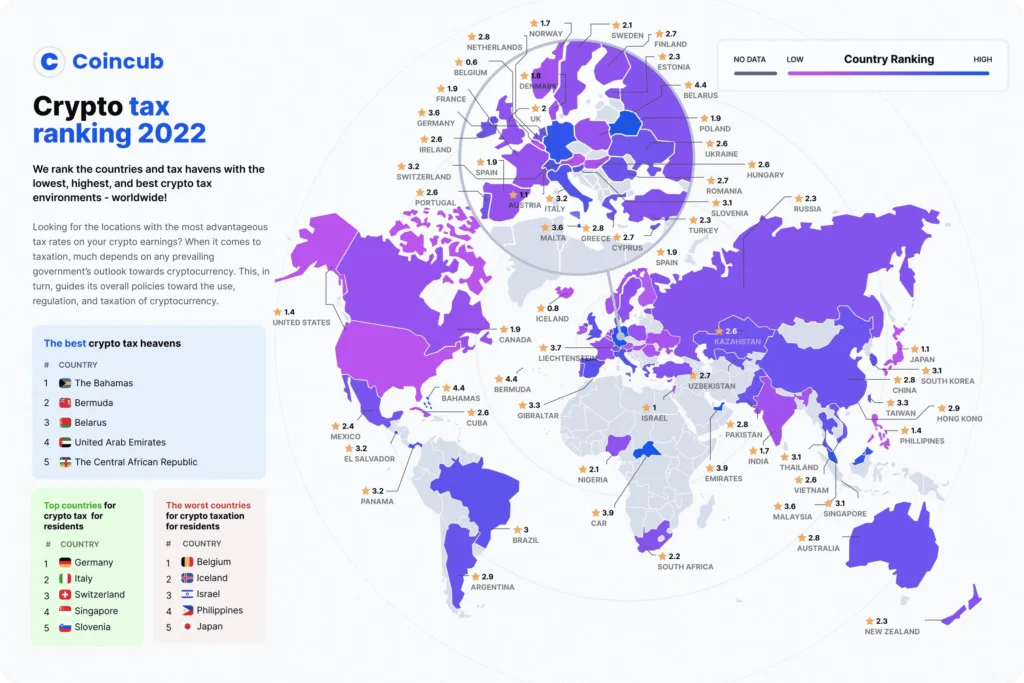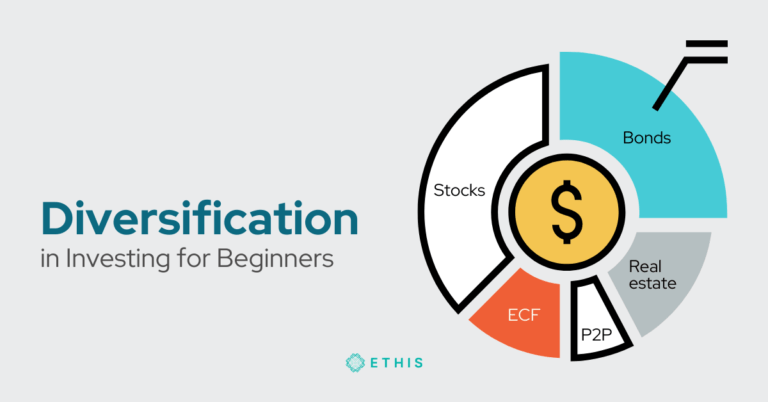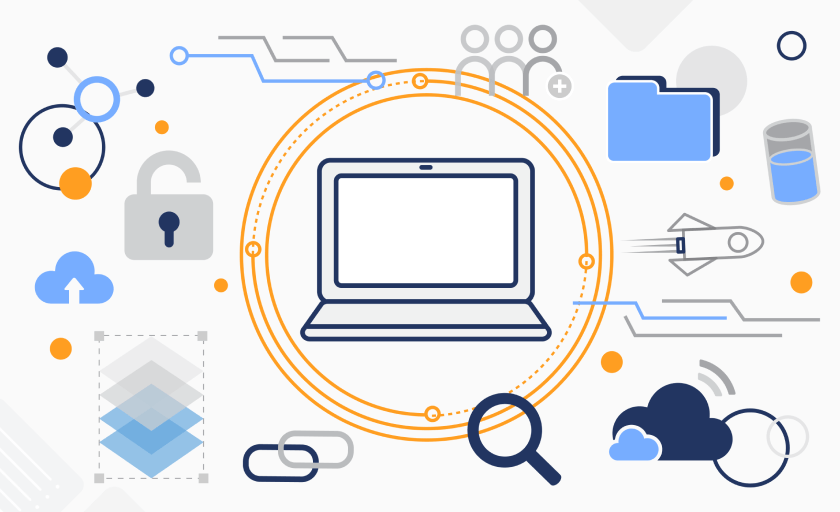
Protecting Your Digital Assets: Safeguarding Your Online Presence
In today’s digital age, it’s crucial to protect your online presence and safeguard your valuable digital assets. With the increasing number of cyber threats and data breaches, taking proactive steps to secure your information is essential. Here are some practical tips to help you stay one step ahead and keep your digital assets safe and sound.
First off, it’s essential to create strong and unique passwords for all your online accounts. Avoid using common passwords like “123456” or “password” as these are easy for hackers to crack. Instead, opt for a combination of letters, numbers, and special characters. Don’t forget to change your passwords regularly as an added layer of security. Additionally, consider using a password manager to securely store and generate complex passwords for you. It’s a simple yet effective technique to keep your online presence protected.
Secondly, enable two-factor authentication whenever possible. This extra layer of security adds an additional step to the login process, usually involving a unique code sent to your mobile device. By requiring this extra authentication, even if someone manages to obtain your password, they would still need physical access to your device to log in. It’s a powerful defense against unauthorized access and provides added peace of mind.
Remember, protecting your digital assets is not a one-time task but an ongoing effort. By implementing these essential measures, you can proactively secure your online presence and safeguard your valuable information from potential threats. Stay tuned for more valuable tips on safeguarding your digital assets in our comprehensive guide!
Password Power: Creating Strong and Unique Passwords
Creating a strong and unique password is one of the simplest yet most effective ways to protect your online accounts. Remember, a strong password can be the difference between keeping your personal information safe or falling victim to cybercriminals. So, let’s dive into some tips and tricks to help you create a password that will make even the most determined hackers sweat!
First off, avoid using easily guessable passwords like “123456” or “password.” Yes, they may be convenient to remember, but they are also the first combinations that hackers will try. Instead, go for a password that combines different types of characters. Mix it up with a combination of upper and lowercase letters, numbers, and special characters. And don’t forget, longer is better! The longer your password, the harder it is to crack. So, aim for at least 12 characters or more if possible. And if you’re worried about forgetting it, try using a phrase or sentence that means something to you and replace some letters with numbers or symbols. For example, instead of “I love going to the beach,” you could use “1L0veg0ing2th3B3@ch!” And voila, you’ve got yourself a strong and unique password!
Two-Factor Authentication: Adding an Extra Layer of Security
Adding an extra layer of security to your online accounts is becoming crucial in today’s digital age. Two-factor authentication (2FA) is a simple yet effective method that can significantly enhance the protection of your personal information. Instead of solely relying on a password, 2FA requires an additional step to verify your identity, making it more difficult for hackers to gain unauthorized access.
The concept behind 2FA is straightforward – after entering your password, you will be prompted to provide a second form of authentication. This can be in the form of a unique code, which is usually sent to your mobile device or generated through an app. By requiring this additional factor, such as something you have (your phone) or something you are (your fingerprint), 2FA adds an extra layer of security that is difficult for cybercriminals to bypass. Even if they manage to crack your password, they won’t be able to proceed without the second authentication factor. So next time you have the option to enable two-factor authentication, don’t hesitate – it’s an easy and effective way to secure your online presence.
The Importance of Regular Software Updates: Patching Vulnerabilities
Regular software updates are like vitamins for your computer – they keep it healthy and strong. Just like our bodies need nutrients to fight off viruses and illnesses, our devices need regular updates to patch vulnerabilities and keep them secure. So, don’t ignore those pop-up reminders that tell you it’s time to update your software – they are your computer’s way of saying, “Hey buddy, I need a check-up!”
Now, I know what you’re thinking – software updates can be a hassle. They always seem to come at the most inconvenient times, right? But here’s the thing: those updates are the knights in shining armor protecting your digital kingdom. They fix bugs, address security flaws, and close loopholes that hackers love to exploit. So, ask yourself – do you really want to leave your computer vulnerable to those sneaky cyber-criminals? I didn’t think so. So, whenever you see that update notification, take a deep breath, grab a cup of coffee, and let your computer do its thing. Your online security will thank you for it!
Email Etiquette: Avoiding Phishing and Malicious Attachments
Emails have become an integral part of our daily communication, both for personal and professional purposes. However, with the convenience of email comes the risk of falling victim to phishing attacks and receiving malicious attachments. To protect yourself from these online threats, it’s essential to develop good email etiquette habits.
First and foremost, never click on suspicious links or download attachments from unknown sources. These could be disguised as innocent files, but they can contain harmful viruses or malware that can compromise your computer’s security. Instead, exercise caution and only open attachments or click on links from trusted senders. If you receive an unexpected attachment or link, it’s always a good idea to verify its legitimacy by reaching out to the sender directly.
Additionally, be wary of emails that ask for sensitive personal information or financial details. Legitimate organizations will never ask you to provide such data via email. If you receive an email asking for such information, do not respond and report it as a phishing attempt. Remember, it’s better to be safe than sorry when it comes to protecting your online privacy and security. So, always stay vigilant and practice good email etiquette to avoid falling prey to phishing scams and malicious attachments.
Securing Your Network: Tips for a Safe and Reliable Connection
Securing your network is crucial to ensure a safe and reliable connection. No one wants to deal with slow internet or, even worse, have their personal information compromised. So, here are some tips to help you lock down your network and keep unwanted intruders at bay.
First things first, change that default password! It may seem like a hassle, but trust me, it’s worth it. Those default passwords are like an open invitation to hackers. Make sure your new password is strong and unique, too. None of that “123456” or “password” nonsense. Use a combination of uppercase and lowercase letters, numbers, and symbols, and don’t forget to include some random words or phrases. And please, don’t use the same password for all your accounts. That’s like using the same key for every lock in your house – not very smart, right?
Mobile Security: Protecting Your Smartphone and Tablet
Your trusty smartphone or tablet is like a faithful companion, always by your side, helping you navigate through your busy day. But amidst the convenience and endless possibilities, it’s important not to overlook the potential risks lurking in the digital world. In order to keep your mobile devices safe and sound, here are a few handy tips to consider.
First and foremost, lock it down! Setting up a strong and unique passcode is the first line of defense against unauthorized access. Choose a combination that’s easy for you to remember, yet difficult for others to guess. And don’t you worry, there’s no need to pull out your detective skills to create one. Just avoid common choices like “1234” or “password,” and opt for a mix of uppercase and lowercase letters, numbers, and special characters – a virtual fortress for your beloved gadget. So even if you accidentally leave it behind or it falls into the wrong hands, you can rest easy knowing your personal information remains secure.
Safe Browsing Habits: Avoiding Malicious Websites and Online Scams
Browsing the internet has become an integral part of our lives, but it’s important to be aware of the lurking dangers that can jeopardize our online security. When it comes to avoiding malicious websites and online scams, a healthy dose of skepticism goes a long way. Don’t fall for the too-good-to-be-true promises or the irresistible clickbait titles that seem to populate the internet. Remember, if something sounds too good to be true, it probably is. Trust your instincts and exercise caution when navigating the vast digital landscape.
One of the easiest ways to avoid getting entangled in the snare of malicious websites is by keeping your software and web browsers up to date. Regular software updates often include patches for vulnerabilities that cybercriminals may exploit. These vulnerabilities can leave your device susceptible to malware and cyber attacks. So, make it a habit to check for updates and install them as soon as they become available. This simple step can significantly reduce the risk of falling victim to online scams and malicious websites. Stay vigilant, stay updated, and safeguard your online journey.